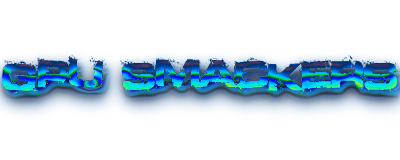Showing posts with label Java. Show all posts
Showing posts with label Java. Show all posts
I hope you have all used MS-PAINT, GIMP, etc to draw pictures in your childhood. Here I would like to share how to draw a face using Java programming. In this program I have used JFrame, JPanel, Color and Graphics library to draw the face.
Video Tutorial
The source code
import java.awt.Graphics;
import java.awt.Color;
import javax.swing.JFrame;
import javax.swing.JPanel;
/*
Coded By Ajith Kp [ ajithkp560 ]
(C) » GPU SMACKERS ™ (C)
*/
public class FaceDrawApp extends JPanel{
public void paintComponent(Graphics g)
{
//Draw Face
g.setColor(Color.BLUE);
g.drawOval(100, 100, 300, 400);
//Draw EyeBrow
g.setColor(Color.GREEN);
g.drawRect(170, 190, 70, 5);
g.drawRect(270, 190, 70, 5);
//Draw Eyes
g.setColor(Color.CYAN);
g.drawOval(175, 200, 60, 40);
g.drawOval(195, 210, 20, 20);
g.drawOval(275, 200, 60, 40);
g.drawOval(295, 210, 20, 20);
//Draw Nose
g.setColor(Color.RED);
g.drawOval(240, 255, 40, 70);
//Draw Lips
g.setColor(Color.PINK);
g.drawOval(180, 350, 150, 30);
g.drawLine(180, 365, 330, 365);
//Draw Ears
g.setColor(Color.ORANGE);
g.drawOval(75, 250, 25, 100);
g.drawOval(400, 250, 25, 100);
}
/**
* @param args the command line arguments
*/
public static void main(String[] args) {
// TODO code application logic here
JFrame fda = new JFrame("FaceDrawApp by Ajith Kp [ ajithkp560 ]");
fda.setBackground(Color.BLACK);
fda.setDefaultCloseOperation(JFrame.EXIT_ON_CLOSE);
fda.setVisible(true);
fda.setSize(500, 700);
fda.add(new FaceDrawApp());
}
}