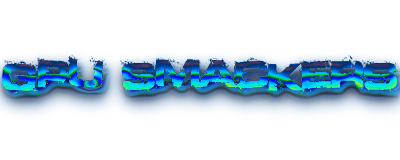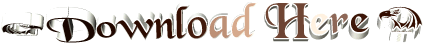I hope you have all used MS-PAINT, GIMP, etc to draw pictures in your childhood. Here I would like to share how to draw a face using Java programming. In this program I have used JFrame, JPanel, Color and Graphics library to draw the face.
Video Tutorial
The source code
import java.awt.Graphics;
import java.awt.Color;
import javax.swing.JFrame;
import javax.swing.JPanel;
/*
Coded By Ajith Kp [ ajithkp560 ]
(C) » GPU SMACKERS ™ (C)
*/
public class FaceDrawApp extends JPanel{
public void paintComponent(Graphics g)
{
//Draw Face
g.setColor(Color.BLUE);
g.drawOval(100, 100, 300, 400);
//Draw EyeBrow
g.setColor(Color.GREEN);
g.drawRect(170, 190, 70, 5);
g.drawRect(270, 190, 70, 5);
//Draw Eyes
g.setColor(Color.CYAN);
g.drawOval(175, 200, 60, 40);
g.drawOval(195, 210, 20, 20);
g.drawOval(275, 200, 60, 40);
g.drawOval(295, 210, 20, 20);
//Draw Nose
g.setColor(Color.RED);
g.drawOval(240, 255, 40, 70);
//Draw Lips
g.setColor(Color.PINK);
g.drawOval(180, 350, 150, 30);
g.drawLine(180, 365, 330, 365);
//Draw Ears
g.setColor(Color.ORANGE);
g.drawOval(75, 250, 25, 100);
g.drawOval(400, 250, 25, 100);
}
/**
* @param args the command line arguments
*/
public static void main(String[] args) {
// TODO code application logic here
JFrame fda = new JFrame("FaceDrawApp by Ajith Kp [ ajithkp560 ]");
fda.setBackground(Color.BLACK);
fda.setDefaultCloseOperation(JFrame.EXIT_ON_CLOSE);
fda.setVisible(true);
fda.setSize(500, 700);
fda.add(new FaceDrawApp());
}
}
Adobe Photoshop CS2 is old version of Photoshop. But still it is popular version of Adobe Photoshop series. Here you can download keygen of Adobe Photoshop CS2.
Download Link: http://downloads.ziddu.com/download/24153728/adobe_photoshop_cs2_keygen.zip.html
 |
| SRC: http://screenshots.en.sftcdn.net/en/scrn/52000/52229/adobe-photoshop-cs2-update-3.jpg |
Unity is a cross-platform game creation system developed by Unity Technologies, including a game engine and integrated development environment (IDE). It is used to develop video games for web sites, desktop platforms, consoles, and mobile devices. First announced only for Mac OS, at Apple’s Worldwide Developers Conference in 2005, it has since been extended to target more than fifteen platforms. It is now the default software development kit (SDK) for the Nintendo Wii U [^].
You can create Windows, Linux, Mac, iOS, Android, BlackBerry, Flash Player, Windows Phone, XBox 360, XBox One, PS Vista, Play Station Games using Unity3D game engine.
Unity3D 4.5.0 crack is available for download: http://downloads.ziddu.com/download/24146458/Unity3D-4.5.0f-Crack.zip.html
You can create Windows, Linux, Mac, iOS, Android, BlackBerry, Flash Player, Windows Phone, XBox 360, XBox One, PS Vista, Play Station Games using Unity3D game engine.
Unity3D 4.5.0 crack is available for download: http://downloads.ziddu.com/download/24146458/Unity3D-4.5.0f-Crack.zip.html
I hope most of you will be a fan of NFS Game Series. The NFS Most Wanted have a bug, that it will not run in higher resolution monitors in correct screen resolution. I have experienced this problem on my new Laptop Dell Inspiron.
There is a ultimate solution for this. Download This application: http://downloads.ziddu.com/download/24133764/NFS-Resolution.zip.html and extract it to NFS root folder. Then run nfsmwres.exe, and enter your screen's width and height at the input boxes. The screenshot is bellow,
After open it, just click the button `Launch` to launch the NFS Most Wanted in correct resolution.
There is a ultimate solution for this. Download This application: http://downloads.ziddu.com/download/24133764/NFS-Resolution.zip.html and extract it to NFS root folder. Then run nfsmwres.exe, and enter your screen's width and height at the input boxes. The screenshot is bellow,
After open it, just click the button `Launch` to launch the NFS Most Wanted in correct resolution.
Dream Night is a famous screen saver. It can be seen on old S40 Nokia mobile sets. It was my favorite screen saver. This is very easy to implement in JavaFX.
The screen shot of Dream Night animation is bellow. I hope you will remember it...
The screen shot of Dream Night animation is bellow. I hope you will remember it...
 Video Tutorial
Video Tutorial
The source code of Dream Night Animation
import java.util.Random;
import javafx.animation.FadeTransition;
import javafx.animation.KeyFrame;
import javafx.animation.KeyValue;
import javafx.animation.Timeline;
import javafx.application.Application;
import javafx.scene.Group;
import javafx.scene.Scene;
import javafx.scene.layout.AnchorPane;
import javafx.scene.paint.Color;
import javafx.scene.shape.Circle;
import javafx.stage.Stage;
import javafx.util.Duration;
/*
~~~~~~~~~~~~~~~~~~~~~~~~~~~~~~~~~~~~~~~~~~~~~~~~~~~~~~~~~~~~~~~~~~~~~~~~~~~~~~~~
http://gpusmackers.blogspot.in
~~~~~~~~~~~~~~~~~~~~~~~~~~~~~~~~~~~~~~~~~~~~~~~~~~~~~~~~~~~~~~~~~~~~~~~~~~~~~~~~
*/
public class JavaFX_23 extends Application {
Group cir = new Group();
@Override
public void start(Stage stage) {
AnchorPane root = new AnchorPane();
Random rand = new Random();
for(int i=0;i<50;i++)
{
int r = rand.nextInt(255);
int g = rand.nextInt(255);
int b = rand.nextInt(255);
Circle c = new Circle(0.1, Color.rgb(r, g, b, 0.5));
c.setCenterX(rand.nextInt(800));
c.setCenterY(rand.nextInt(500));
Timeline t = new Timeline();
t.setCycleCount(Timeline.INDEFINITE);
Duration d = Duration.seconds(rand.nextInt(30)+15);
KeyValue kv = new KeyValue(c.radiusProperty(), rand.nextInt(100));
KeyFrame kf = new KeyFrame(d, kv);
t.getKeyFrames().add(kf);
cir.getChildren().add(c);
t.play();
}
root.getChildren().add(cir);
Scene scene = new Scene(root, 800, 500, Color.BLACK);
stage.setScene(scene);
stage.setTitle("Dream Night Animation in JavaFX");
stage.show();
}
/**
* @param args the command line arguments
*/
public static void main(String[] args) {
launch(args);
}
}